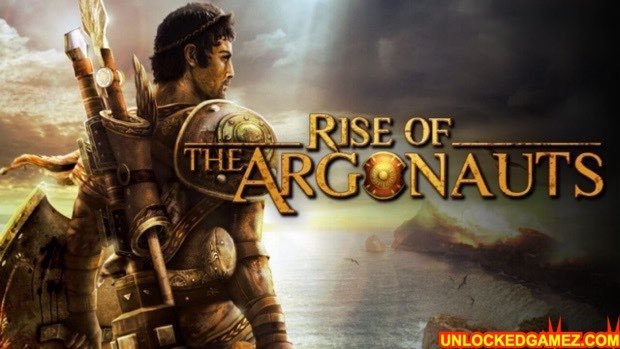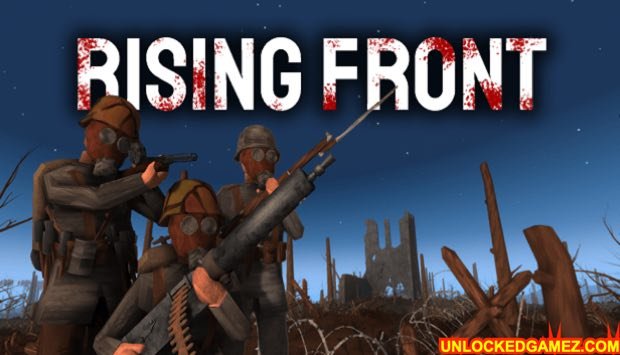BZZZT OVERVIEW
BZZZT is an engaging platformer game that takes players on a nostalgic journey reminiscent of classic arcade titles. Developed by a dedicated indie team, this game combines pixel art aesthetics with challenging gameplay mechanics, creating an experience that appeals to both retro game enthusiasts and modern gamers alike. Its charm lies in its simplicity, tight controls, and the ever-increasing difficulty that keeps players coming back for more. The growing popularity of BZZZT can be attributed to its vibrant community, frequent updates, and the competitive edge of its leaderboard system.
BZZZT WALKTHROUGH
- BZZZT: The protagonist, a small but resilient robot on a mission to save his world from impending doom.
- Dr. Cortex: The primary antagonist, a mad scientist responsible for the chaos and traps BZZZT encounters.
- GigaBot: A giant robot that serves as one of the main bosses BZZZT must defeat.
- NanoDroid: Friendly bots scattered throughout the levels that provide BZZZT with hints and power-ups.
- Circuit Master: The keeper of the motherboard levels, offering crucial upgrades and advice.
BZZZT GAMEPLAY
Chapter 1: The Awakening
BZZZT wakes up in a dark, abandoned lab. As his circuits come to life, a message from Dr. Cortex flashes on a nearby screen. “Welcome to my world, little bot. Let’s see if you can survive my challenges.
BZZZT begins his journey, navigating through the remnants of the lab, avoiding electrified floors, and deactivating security drones.
Chapter 2: Into the Wild
Exiting the lab, BZZZT finds himself in a sprawling forest filled with hostile robots and treacherous terrain. GigaBot, a towering enemy, blocks the path. “You won’t pass here, BZZZT!” GigaBot roars, launching missiles and swinging giant arms.
Using his agility, BZZZT dodges attacks and targets GigaBot’s weak spots. After an intense battle, GigaBot falls, and BZZZT proceeds to the next area.
Chapter 3: City of Circuits
BZZZT enters a bustling city, once thriving but now overrun by Dr. Cortex’s minions. NanoDroids, hidden in various corners, provide essential upgrades. “Take this shield, it will protect you from the laser traps,” one of them advises.
The cityscape is a maze of elevators, conveyor belts, and electrified barriers. BZZZT must time his moves perfectly to avoid instant destruction.
Chapter 4: The Motherboard
Deep within the city lies the motherboard, the central hub of all circuits. Circuit Master greets BZZZT, “You’ve done well to make it this far. Here, take this upgrade. You’ll need it for the final confrontation.”
Equipped with enhanced speed and firepower, BZZZT navigates through the intricate circuits, battling waves of enemies and solving complex puzzles.
Chapter 5: Showdown with Dr. Cortex
At the core of the motherboard, Dr. Cortex awaits. “You’ve been a thorn in my side for too long, BZZZT. This ends now!” The final battle is a test of all skills learned, with Cortex using every trick and trap at his disposal.
After a grueling fight, BZZZT emerges victorious, dismantling Dr. Cortex’s control over the motherboard and restoring peace to his world.
Chapter 6: A New Dawn
With Dr. Cortex defeated, BZZZT sets out to repair the damage done. The game concludes with BZZZT looking over the city, hopeful for a brighter future.
BZZZT GAME SYSTEM REQUIREMENTS
To run BZZZT on your PC, you need the following specifications:
- Minimum Requirements:
- OS: Windows 7/8/10 (64-bit)
- Processor: Intel Core i3 or equivalent
- Memory: 4 GB RAM
- Graphics: NVIDIA GeForce GTX 650 / AMD Radeon HD 7750 or better
- DirectX: Version 11
- Storage: 500 MB available space
To download the game for free from SteamUnlocked, follow these steps:
- Visit the official SteamUnlocked website.
- Search for “BZZZT” in the search bar.
- Select the appropriate version of the game.
- Follow the download and installation instructions provided on the site.
STRATEGY TO PLAY BZZZT PC STEAM GAME
- Master the Controls: Familiarize yourself with BZZZT’s movements and abilities. Precision and timing are crucial in navigating the levels.
- Explore Thoroughly: Look for hidden NanoDroids and power-ups that can provide significant advantages.
- Analyze Enemy Patterns: Each enemy, especially bosses like GigaBot, has specific attack patterns. Learn and exploit these patterns to defeat them.
- Conserve Resources: Use shields and power-ups wisely. They are limited and essential for progressing through tougher sections.
- Practice Makes Perfect: Some levels require multiple attempts to master. Don’t get discouraged by repeated failures.
VERSIONS AND HISTORY
BZZZT has undergone several updates since its release:
- Initial Release: The game launched with a set of core levels and basic gameplay mechanics, receiving positive feedback for its challenging yet fair difficulty.
- Major Update: A significant update introduced new levels, characters, and an expanded storyline, enhancing the overall depth of the game.
- Community Feedback: Developer patches based on player feedback have improved game balance, added new features, and fixed bugs.
NEWS AND ARTICLES
For the latest news and articles about BZZZT, you can visit:
These sources provide reviews, updates, and community discussions about the game, helping you stay informed about the latest developments.
BZZZT GAME
BZZZT is a platformer that combines retro pixel art with modern gameplay mechanics. Its engaging levels, challenging puzzles, and nostalgic feel make it a standout title in the indie game scene.
BZZZT MODS
Mods for BZZZT can enhance the gameplay experience by adding new levels, customizations, and improvements. These mods are available on various gaming forums and websites dedicated to the game’s community.
BZZZT FREE GAMES FOR PC
Several websites offer BZZZT as a free download for PC. Ensure you download from reputable sources to avoid malware and ensure a smooth gaming experience. Always check the website’s reviews and ratings before downloading any game.
BZZZT FREE GAMES DOWNLOAD FOR PC
Free game download options for BZZZT are available on various platforms. Make sure to follow the proper steps for downloading and installing the game to avoid any issues. Reputable sites like SteamUnlocked provide safe and secure downloads.
BZZZT STEAM
BZZZT is available on Steam, where players can purchase and download the game. Steam offers various features like achievements, cloud saves, and community forums to enhance the gaming experience.
BZZZT CHEATS
Cheat codes and tips for BZZZT can be found on various gaming forums and websites. These cheats can provide players with advantages such as unlocking all levels, infinite lives, and other benefits. Always ensure you use cheats from reputable sources to avoid compromising your game.
BZZZT THEPCGAMES
ThePCGames provides a comprehensive review of BZZZT, highlighting its unique blend of platforming action and retro aesthetics. Visit their website to read the full review and learn more about the game’s features and gameplay mechanics.
BZZZT SWITCH
BZZZT is also available on the Nintendo Switch, allowing players to enjoy the game on a portable console. The Switch version offers the same engaging gameplay experience with the added convenience of portability.
In conclusion, BZZZT is a delightful platformer that offers a rich and immersive experience for players. With its challenging levels, engaging storyline, and strategic gameplay, it provides hours of entertainment and multiple pathways for exploration. Whether you’re exploring mods, seeking cheats, or enjoying the game on different platforms, there’s always something new to discover in the world of BZZZT!
BZZZT UNLOCKED GAMES
To download games from Unlocked Games, click the Unlock Games download button. Update your browser if needed. Once downloaded, right-click the .zip file and select “Extract to [PC steam game install location].zip” using 7-Zip or WinRAR.
Installing Unlock Pre-Installed Games
- Run Setup: Double-click the Unlock Games PC download folder and run the setup.
- Accept EULA: Agree to the End User License Agreement (EULA) and complete the installation.
- Launch Game: Use the desktop shortcut to launch the game.
Important Tips:
- Are Unlocked Games Safe? Unlocked Games are virus-free, but downloading from unofficial sources carries risks. Use robust antivirus software to scan files before installing.
- Can You Play Multiplayer with Unlock Games? Generally, no. These versions lack access to official servers and can lead to account bans.
- How to Download from Unlock Games Faster: Use a download manager like Internet Download Manager (IDM) or Free Download Manager (FDM) for faster speeds.
How to Download Unlock Games
- Click the download button on the Unlock Games website.
- Wait for the download to complete.
- Right-click the .zip file and select “Extract to [PC steam game install location].zip” using 7-Zip or WinRAR.
How to Play Unlock Games Free
- Run the setup application from the extracted folder.
- Follow the installation prompts.
- Launch the game via the desktop shortcut.
Is Unlock Games Legit? Unlock Games operates in a legal grey area, distributing pirated copies without authorization, which is illegal and can have legal consequences.
What is Unlocked Games? Unlocked Games offers free downloads of games typically available for purchase, providing pre-installed versions for easier setup.
Does Unlock Games Work on Mac? Primarily for Windows PCs. Some games may work on macOS with additional software like Wine or Bootcamp.
How to Update Unlocked Games Updating is manual and risky compared to automatic updates for legitimate purchases. We usually upload newer versions promptly.
Additional Tips for a Seamless Experience
- Disable Antivirus: Temporarily disable antivirus during installation but re-enable it immediately after.
- Compatibility: Ensure your PC meets game requirements to avoid issues.
- Backup Files: Keep backups to avoid re-downloading if issues arise.
Enjoy free games from Unlock Games, considering the legal and ethical implications.
BZZZT UNLOCK GAMES